If you’ve ever wanted to write a fancy new console app in Scala, but found yourself torn between engaging your innate desire to write functionally beautiful code, and the perversion of handing your users a JAR file, this post is for you.
Using GraalVM’s native-image tool and GitHub Actions, we’ll see how to configure a CI/CD workflow to automatically cross-compile a typical Scala console application to native executables for macOS, Linux, and Windows.
This approach assumes your project is on GitHub.

Step overview
- Create a Scala project, using SBT.
- Add the
sbt-assemblyplugin. See the official SBT Assembly setup instructions for details. - Use GitHub Actions Workflow to invoke GraalVM’s
native-imageon macOS, Linux, and Windows to transform the JAR into a native executable for each (see below). - (optional) Upload native binaries as a GitHub Release.
GraalVM
Before we continue, a bit of background on GraalVM:
GraalVM is a universal virtual machine for running applications written in JavaScript, Python, Ruby, R, JVM-based languages like Java, Scala, Clojure, Kotlin, and LLVM-based languages such as C and C++.
Most notably for our purposes, it also includes a tool known as native-image.
GraalVM Native Image allows you to ahead-of-time compile Java code to a standalone executable, called a native image. This executable includes the application classes, classes from its dependencies, runtime library classes from JDK and statically linked native code from JDK.
Tl;dr native-image is capable of compiling Java bytecode to a standalone executable (no JVM required!) for macOS, Windows, and Linux.
Typically, you can expect the resulting binary to be around 10 MB in size for a Scala console application. Compared to a compiled C program, this is quite large, but (IMO) not unreasonable.
GitHub Actions
If you haven’t heard of it, GitHub Actions is a CI/CD platform, which allows you to build, test, release (you name it) your code in response to platform events/triggers (such as new code getting pushed).
In our case, we need it to build our Scala project into a JAR, and then to invoke native-image for each platform.
One limitation of native-image is that it’s only able to produce native executables for the host on which it’s installed. Luckily, GitHub Actions supports multi-platform builds.
In the sections to follow, we’ll look at some code snippets from a sample YAML GitHub Actions workflow definition which builds a Scala project to native code for each platform, using GraalVM. This sample comes from a small (and fun!) Scala console app called soctool.
Build Scala as JAR
1
2
3
4
5
6
7
8
9
10
11
12
13
14
15
16
17
18
19
20
21
jobs:
build:
name: sbt assembly
runs-on: ubuntu-latest
# Perform this job's steps inside a JDK 11 container, with SBT installed.
container:
image: eed3si9n/sbt:jdk11-alpine
steps:
# Check-out project sources.
- uses: actions/checkout@v2
# Use sbt-assembly to build, run unit tests on, and package the result as a fat JAR
# named './target/soctool.jar'
- name: sbt assembly
run: sbt 'set assemblyOutputPath in assembly := new File("./target/soctool.jar")' assembly
# Upload the JAR as an intermediate artifact, which can be consumed by subsequent jobs.
- uses: actions/upload-artifact@v2
with:
path: target/soctool.jar
The snippet above defines a new job build that uses a Docker container to build the project’s Scala sources into a fat JAR, which is then uploaded as an intermediate artifact.
With the JAR uploaded, we can consume it from parallel native-image jobs, one for each platform.
Cross-compile to native macOS and Linux
1
2
3
4
5
6
7
8
9
10
11
12
13
14
15
16
17
18
19
20
21
22
23
24
25
26
27
28
29
30
31
32
33
34
35
36
37
38
39
40
41
42
43
44
45
46
release_nix:
name: native-image-nix
# only create native executables for Git tag triggers (1)
if: startsWith(github.ref, 'refs/tags/')
# declare dependency on JAR build.
needs: build
# run this job on the current template instantiation
runs-on: ${{ matrix.os }}
strategy:
matrix:
# instantiate this job twice, once for each OS
os: [ubuntu-18.04, macos-10.15]
steps:
# install GraalVM, using a community GitHub Action
- uses: DeLaGuardo/setup-graalvm@3
with:
graalvm-version: '20.0.0.java11'
# use GraalVM's package manager to add native-image extension
- name: Install GraalVM's native-image extension
run: gu install native-image
# download the JAR from job 'build'
- uses: actions/download-artifact@v2
with:
path: ./
# invoke native-image on the JAR, transforming it to native executable 'soctool'
- name: Create native soctool
run: native-image --verbose -jar ./artifact/soctool.jar soctool
# tar-up the executable
- name: Create tarball
run: tar -zcvf "soctool-${{ matrix.os }}.tar.gz" soctool
# upload it to the release corresponding to the current Git tag (2)
- name: Create GitHub release
uses: softprops/action-gh-release@v1
with:
files: 'soctool-${{ matrix.os }}.tar.gz'
env:
GITHUB_TOKEN: ${{ secrets.GITHUB_TOKEN }}
The snippet above handles invoking native-image on our JAR for macOS and Linux (Windows is handled separately, below).
Other than what’s noted as inline comments, there are a few things to call out:
- We only run this job if the event that triggered it was the push of a Git tag. I tend to find this to be a clean approach for simple projects: any tag is considered to be a release, and thus should trigger the release mechanism.
- We use
softprops/action-gh-releaseinstead of the official GitHub release Action, since it is idempotent by tag. If it’s invoked multiple times within the same build (i.e. by each native target), only a single release will be created (with the name of the tag, by default), but the artifacts of each invocation will be appended to the release.
Cross-compile for Windows
1
2
3
4
5
6
7
8
9
10
11
12
13
14
15
16
17
18
19
20
21
22
23
24
25
26
27
28
29
30
31
32
33
34
35
36
37
38
39
40
41
42
release_win:
name: native-image-win
# same as before, only run for Git tags
if: startsWith(github.ref, 'refs/tags/')
# declare dependency on JAR build (1)
needs: build
runs-on: windows-2019
steps:
- uses: DeLaGuardo/setup-graalvm@3
with:
graalvm-version: '20.0.0.java11'
# we need to provide the full path, plus a .cmd extension
# to the 'gu' utility (2)
- name: Install GraalVM's native-image extension
run: ${{ env.JAVA_HOME }}\bin\gu.cmd install native-image
# download the JAR from job 'build'
- uses: actions/download-artifact@v2
with:
path: ./
# configure native x64 dev env, and invoke native-image on JAR (3).
- name: Create native soctool
run: >-
"C:\Program Files (x86)\Microsoft Visual Studio\2019\Enterprise\VC\Auxiliary\Build\vcvars64.bat" &&
${{ env.JAVA_HOME }}\bin\native-image.cmd --verbose -jar .\artifact\soctool.jar soctool
shell: cmd
# zip-up the executable ("zip is hip" for windows)
- name: Create zip
run: 7z a soctool-windows.zip soctool.exe
# upload it to the release
- name: Create GitHub release
uses: softprops/action-gh-release@v1
with:
files: 'soctool-windows.zip'
env:
GITHUB_TOKEN: ${{ secrets.GITHUB_TOKEN }}
Finally, the above snippet of course does the same for Windows. This is done separately, since GraalVM’s toolchain operates a little differently here.
A few call-outs:
- Even though this is an entirely separate job from the matrix-based Linux and macOS job(s), it’ll still run in parallel with each of them. This is because it only declares dependency on job
build. - GraalVM’s Windows tools don’t seem to work in the PATH, so we must supply the full path for each invocation. Additionally, we append
.cmdfor each, since they are wrapper batch files. - On Windows,
native-imageneeds to know about the Visual C++ compiler toolchain. We invokevcvars64.batto accomplish this first, which prepares the current environment for its use. Note that this time, the resulting executable name will automatically be terminated with.exe.
Result
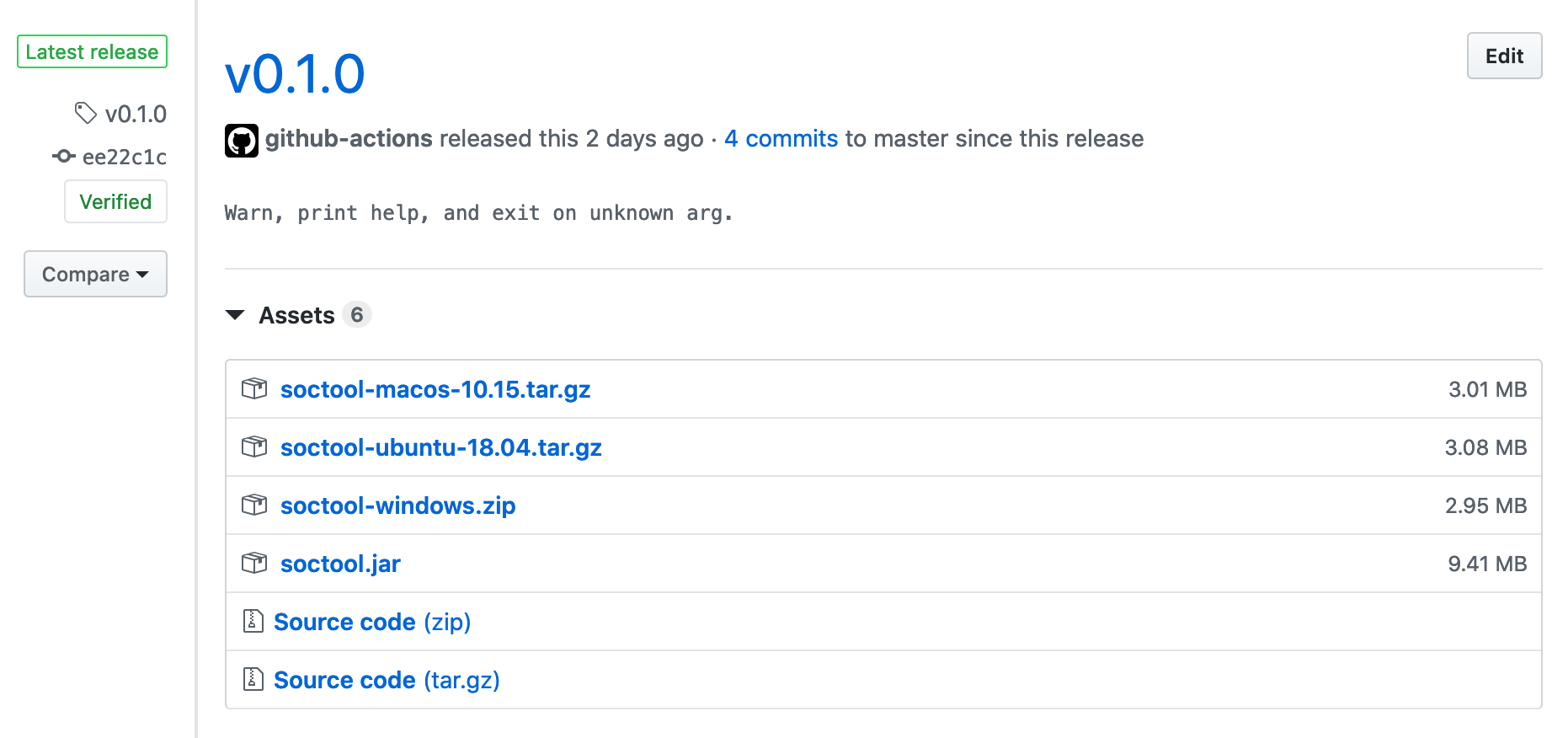
Now, by pushing a Git tag, we’ll automatically get a GitHub Release with native executables for macOS, Windows, and Linux :)
Quick start
To do this for your own Scala console app, I’d recommend grabbing the sample workflow YAML, and customizing it for your project.
